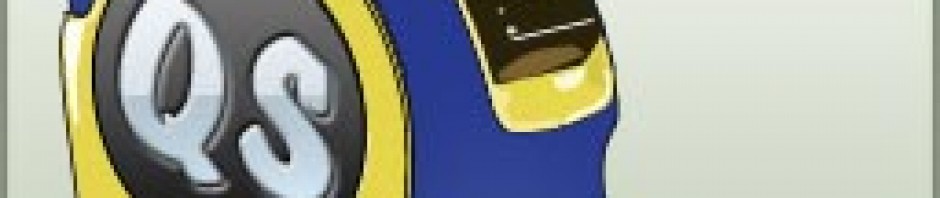-
Recent Posts
Archives
- April 2022
- October 2021
- March 2021
- January 2021
- March 2020
- September 2019
- August 2019
- July 2019
- June 2019
- May 2019
- April 2019
- March 2019
- January 2019
- December 2018
- November 2018
- October 2018
- April 2018
- December 2017
- August 2017
- March 2017
- February 2017
- January 2017
- December 2016
- November 2016
- October 2016
- September 2016
- August 2016
- July 2016
- May 2016
- March 2016
- February 2016
- January 2016
- November 2015
- October 2015
- September 2015
- August 2015
- July 2015
- June 2015
- May 2015
- April 2015
- June 2014
- March 2014
- May 2012
- November 2011
- March 2011
- January 2011
Categories
Blog Stats
- 9,241 hits
Meta
-
Monthly Archives: May 2019
How Do I Measure the area of a circle or arch using QuickScale?
Click on ‘Area’ on the toolbar then click along the points of the circle or arch. For more tips please visit our website: quickscale.co/support
Posted in Uncategorized
Leave a comment
How do I insert or add a point using QuickScale?
If you purchase the Plus edition of QuickScale you can Add/ Insert a point to a Path or Area. ‘Add a point’ will add to the end of the path or area. ‘Insert a point’ will insert anywhere in the … Continue reading
Posted in Uncategorized
Leave a comment
How do I change from Metric to Imperial?
Please click the link below to show you how the dimensions on the drawing can change from metric to imperial and vice versa. http://www.quickscale.co/uploads/images/1519037344_Imperial or metric.pdf If you need any other help please contact us. Email: Sales@quickscale.co Website: http://www.QuickScale.co … Continue reading
Posted in Uncategorized
Leave a comment
How Do I change the font size on QuickScale?
Please click the link below to find out how to change the font size and change the text colour. http://www.quickscale.co/uploads/images/1519037309_Font%20size%20and%20colour%20of%20dims.pdf Should you need any other help with QuickScale please e-mail: Sales@quickscale.co or visit: http://www.quickscale.co/support.html
Posted in Uncategorized
Leave a comment
How Do I export Dimensions?
Find out how to export your dimensions by clicking the link below: http://www.quickscale.co/uploads/images/1519037289_Export%20dimensions%20to%20excel.pdf If you need any help please e-mail: sales@quickscale.co
Posted in Uncategorized
Leave a comment